Registering an API Client
Before you can use the Patreon API, you need to create an application client and API keys for your campaign.
-
Navigate to: https://www.patreon.com/portal/registration/register-clients
-
Click the
Create Clientbutton -
You must set the
Client API Versionto2, and fill in theApp Name,Description, andRedirect URIsfields.The value used in the
Redirect URIsfield depends on how you plan to configure and use the plugin (below). You can edit this value at any time later if necessary.If you plan to handle everything within the game client, then the game client will expect the redirect at
http://localhost:8080/loginby default. This can be customized, though.If you plan to use your own web service to proxy the authentication, then the
Redirect URIshould point to your web server.
Once you have created a Client, you will need the Client ID and Client Secret.
Do not use the Creator's Access Token!!
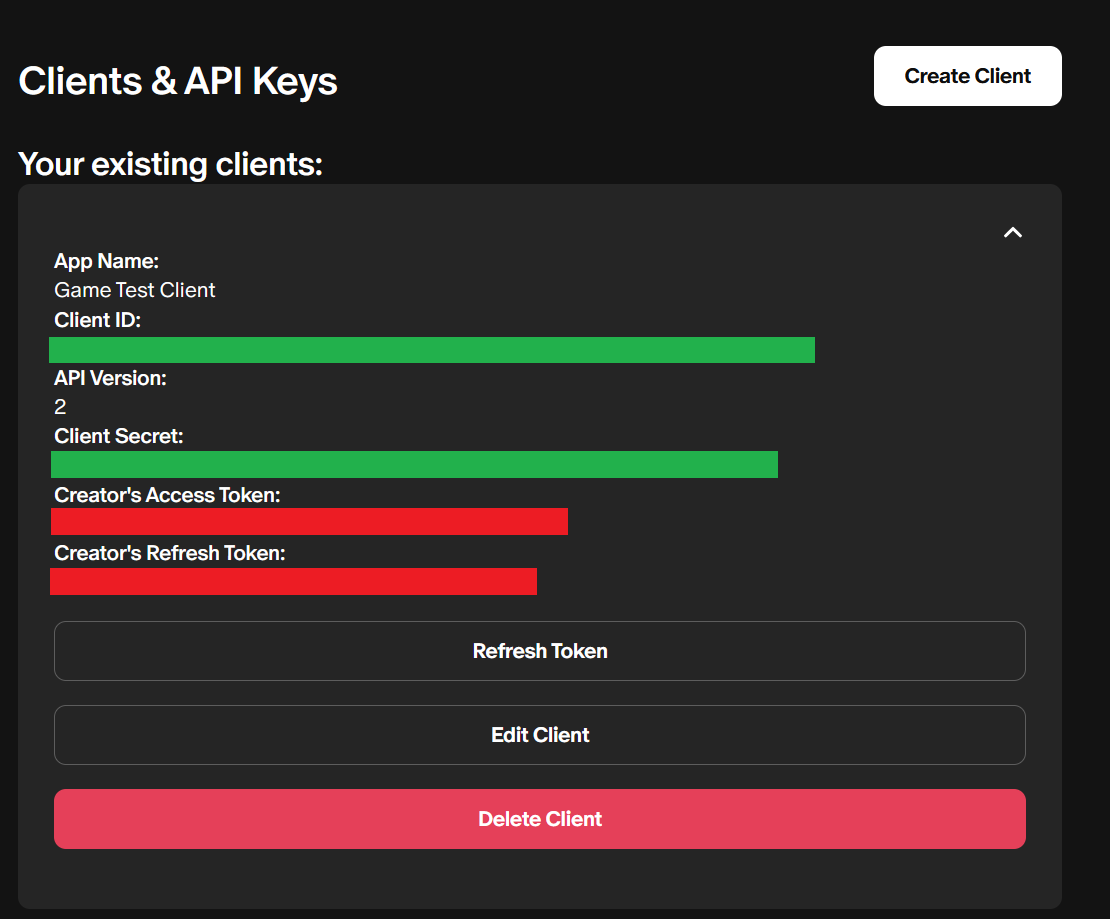
For any questions, help, suggestions or feature requests, please feel free to contact me at nbpsup@gmail.com