BP Function: PerformAuthentication (UMG Browser)
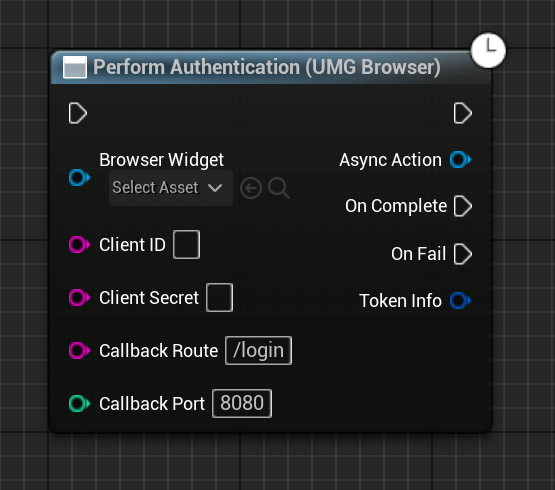
Performs OAuth login to Patreon and requests the user's consent to share data with your application using a UMG WebBrowser widget, so they can complete the entire process without leaving the game.
The returned access token can be used to make additional requests to the Patreon API, e.g. to obtain information about the authenticated user and their pledges to determine if specific in-game content should be unlocked for them.
Inputs
-
Browser WidgetWeb BrowserUMG Web Browser widget you want the login page to be shown in.
-
Client IDStringYour Patreon app
client_id. -
Client SecretStringPatreon app
client-secret.OPTIONAL, leave empty if not using a
client_secret. -
Callback RouteString[optional]The URL to request the authentication callback at. Must match the redirect URI you set in your patreon app config. -
Callback PortInteger[optional]The port to listen on for the authentication callback. Must match the redirect URI you set in your patreon app config. -
Scope OverridesString[optional]By default only theidentityscope will be requested. If you need more specify them here. See here for more details
Outputs
-
Main Execution Pin (at the top)
Execution will immediately continue from this pin while the authentication process continues in the background. Do not use execution flowing from this pin to check for the results, they aren't ready yet!
-
Async ActionThis is a reference to the action running in the background. You can use this to cancel the async action if you decide you actually don't need the results before it has completed.
-
On Complete
When the authentication process has been completed successfully, execution will flow from this pin.
Token Infoshould be valid and can be used at this point. -
On Fail
If the authentication process fails for any reason, execution will flow from this pin. You can use this to display an error to the user, prompt them to try again, etc.
Token Infowill be invalid and should not be used! -
Token InfoAPI Token InfoThe user's API access token. This is required for other functions which interact with the Patreon API.
For any questions, help, suggestions or feature requests, please feel free to contact me at nbpsup@gmail.com