BP Function: HTTP Request (with bearer token)
| C++ Impl | UHTTPRequestAction |
|---|
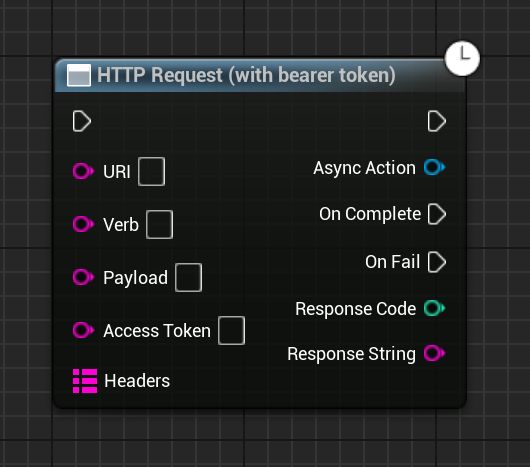
This is equivalent to the basic HTTP Request, but it will automatically add the Authorization header
required for requests with a bearer token (e.g., the requests to the Patreon API). It's a small convenience compared to
always including this header in your requests.
Inputs
-
URIStringURI to request.
-
VerbStringHTTP method, e.g.
GET,POST,PUT, etc. -
PayloadStringAdditional payload data to include with the request. How this is handled depends on
Verb.For example, if
VerbisGET, then the payload will be appended to the URI as URL params. If theVerbisPOST, the payload will be included in the request body. -
Access TokenStringThe access token to use for request authorization, e.g. the
Access Tokenfrom API Token Info. -
HeadersMap of
StringstoStringsOptional. Any entries included here will be added to the headers of the request. Including additional headers here will not affect the
Authorizationheader automatically added to the request.
Outputs
-
Main Execution Pin (at the top)
Execution will immediately continue from this pin while the authentication process continues in the background. Do not use execution flowing from this pin to check for the results, they aren't ready yet!
-
Async ActionThis is a reference to the action running in the background. You can use this to cancel the request if you decide you actually don't need the results before it has completed.
-
On Complete
When the request has completed successfully, execution will flow from this pin.
-
On Fail
If the authentication process fails for any reason, execution will flow from this pin.
-
Response CodeIntegerThe HTTP response code the request returned.
-
Response StringStringThe response content as a string.
For any questions, help, suggestions or feature requests, please feel free to contact me at nbpsup@gmail.com